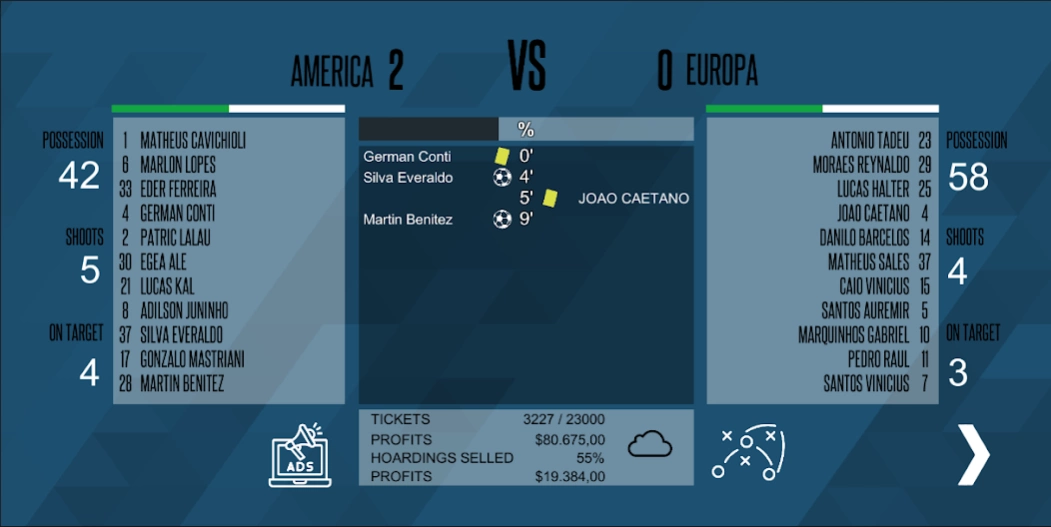Mobile Football Manager 5.2
Free Version
Publisher Description
Mobile Football Manager - The simplest and most fun soccer club simulator
In MFM nothing is impossible, choose a first or second division team from the leagues of Argentina, Brazil, Spain, Italy, England, Germany or France and win the championship.
TACTICS
Select the starting 11, the desired tactic, the type of game, brand, passes, pressing and aggressiveness, train the players, heal them if they are injured and spy on the rival.
STADIUM
Improve the stadium, increasing its capacity or improving its facilities, the more improved it is, the greater the profits.
EMPLOYEES
Hire all kinds of professionals to improve your game management, from coaches, scouts, psychologists, physiotherapists to pitchers, assistants, etc.
FINANCE
Like any club, you have a budget that you must take care of so as not to go into the red.
SQUAD
You will be able to renew your players' contracts, give them on loan or put them up for sale. You can also look for youth and train them at the academy. As well as change the numbers of the players.
TRANSFERS
In this section you can see the list of players for sale or loan, as well as search for a specific player.
DIRECTIVE
Accept TV or jersey sponsor offers, see your managerial record, motivate your players, see the confidence of the president and the fans, and your goals for the season.
POSITIONS
You can view the country division standings and top scorers, as well as international competitions.
About Mobile Football Manager
Mobile Football Manager is a free app for Android published in the Sports list of apps, part of Games & Entertainment.
The company that develops Mobile Football Manager is Factótum. The latest version released by its developer is 5.2.
To install Mobile Football Manager on your Android device, just click the green Continue To App button above to start the installation process. The app is listed on our website since 2024-02-29 and was downloaded 0 times. We have already checked if the download link is safe, however for your own protection we recommend that you scan the downloaded app with your antivirus. Your antivirus may detect the Mobile Football Manager as malware as malware if the download link to com.Factotum.MobileFootballManager is broken.
How to install Mobile Football Manager on your Android device:
- Click on the Continue To App button on our website. This will redirect you to Google Play.
- Once the Mobile Football Manager is shown in the Google Play listing of your Android device, you can start its download and installation. Tap on the Install button located below the search bar and to the right of the app icon.
- A pop-up window with the permissions required by Mobile Football Manager will be shown. Click on Accept to continue the process.
- Mobile Football Manager will be downloaded onto your device, displaying a progress. Once the download completes, the installation will start and you'll get a notification after the installation is finished.